What is vinyl cutter ?
A vinyl cutter is a type of computer-controlled machine. Small vinyl cutters look like computer printers. The computer controls the movement of a sharp blade. This blade is used to cut out shapes and letters from sheets of thin self-adhesive plastic (vinyl).
The vinyl cutter uses a small knife to precisely cut the outline of a picture into a sheet or piece of vinyl. The knife moves side to side and turns, while the vinyl is moved beneath the knife. What results from the cut process is an image cut into the material. The material is then 'weeded' where the excess parts of the picture are removed. It is possible to remove the positive parts, which would give a negative sticker, or you could weed the negative parts, giving a positive sticker. Removing the letters would be like removing the positive, giving a negative image of the word, etc.
Now i can say how to use vinyl cutter ?

Loading your Material
- Cut off a large piece of material from the roll. This works better than feeding directly from the roll.
- Lift the rollers using the lever to the back left of the machine.

- Notice the white markings along the cutting area of the machine. Move the rollers by hand to where you will place the edges of your piece. If the blade is in the way move it to the right. Make sure the rollers coinside with the white markings so that they can catch the moving ridges.
Then put your piece under the rollers and use the lever to put the rollers down, holding the piece in place.

Now there will probably be a message about sheet unloaded. Select "piece". The machine will measure the width and length of your piece.
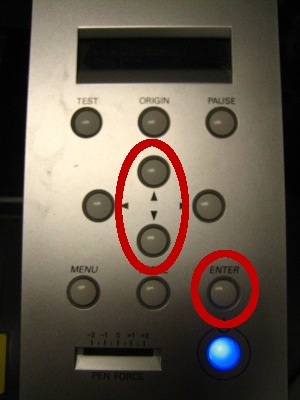

- Use the arrow keys to get to where you want your origin to be (the origin will be the bottom left corner of the cam.py window). Press and hold the origin button until the message appears in the display that origin is set.

- It might be necessary to prop up the cutter, if your copper piece is longer than 12" as it needs to remain bent (it does not flatten out completely when taken of the rool) otherwise it will crumple.
Sending the File
Method One - cad.py file
Method One - cad.py file
- Open a shell and type "cad". You can make any shape in cad.py you want to cut out.
- Next, select the right output device and do 1 contour. Set the desired force and velocity.
Method Two - png file
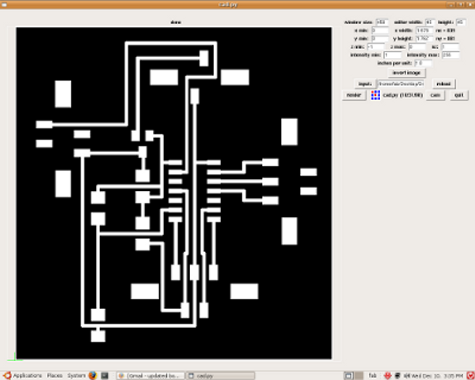
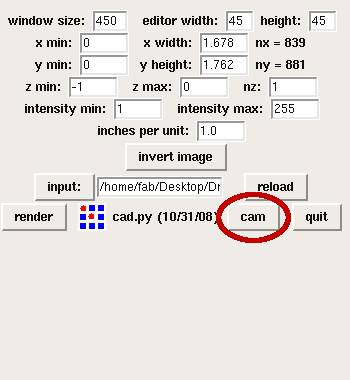
- Open cad.py - Open a shell and type "cad" or open it from the desktop icon. Your first screen will look something like this. Click the "camm" button.
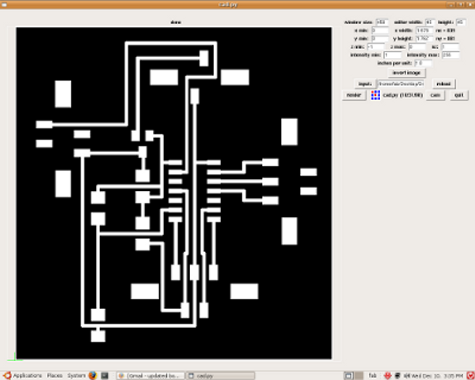
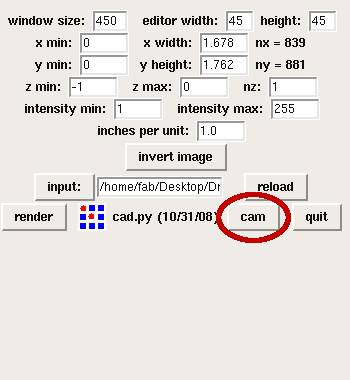
Click on "output format" and select "camm" from the drop down menu.
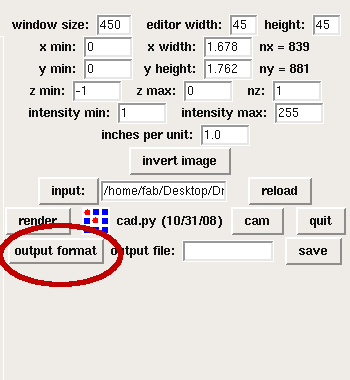
Next, click "contour". Set the desired force and velocity - most likely you will use the settings preselected by cad.py (force = 45, velocity = 2).
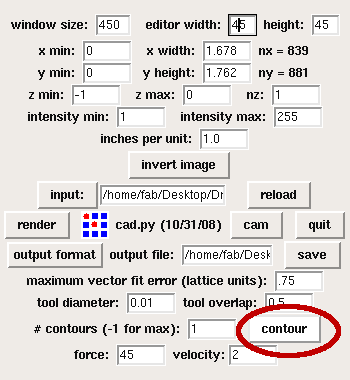
Wait a moment for cad.py to contour your png image. When it's done, you will see a "send to machine" button. Click there, and the vinyl cutter will begin on your cutting job.
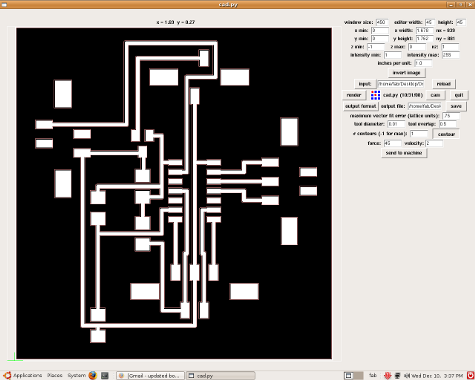
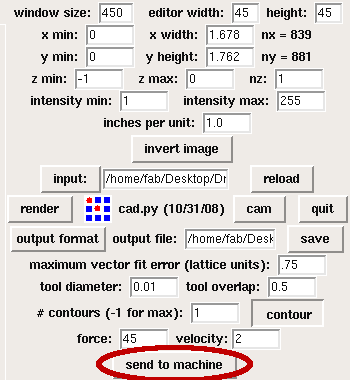
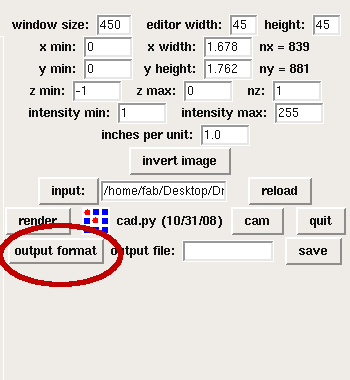
Next, click "contour". Set the desired force and velocity - most likely you will use the settings preselected by cad.py (force = 45, velocity = 2).
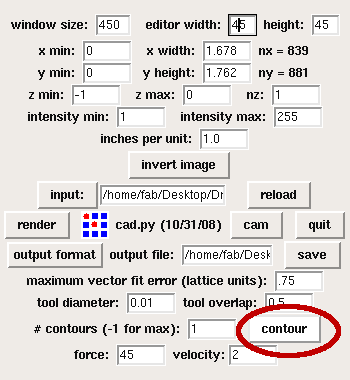
Wait a moment for cad.py to contour your png image. When it's done, you will see a "send to machine" button. Click there, and the vinyl cutter will begin on your cutting job.
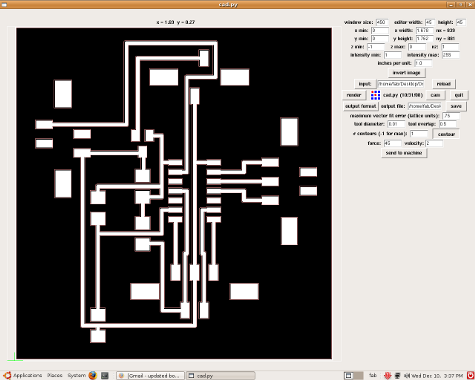
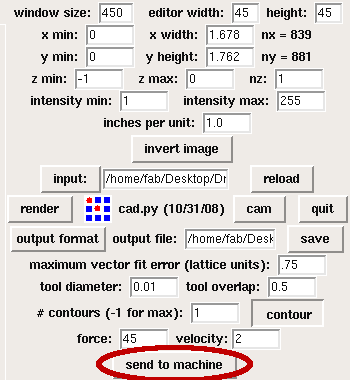


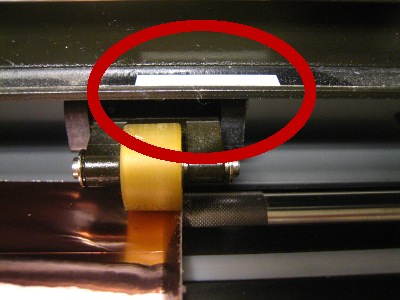






0 टिप्पणी(ण्या):
टिप्पणी पोस्ट करा